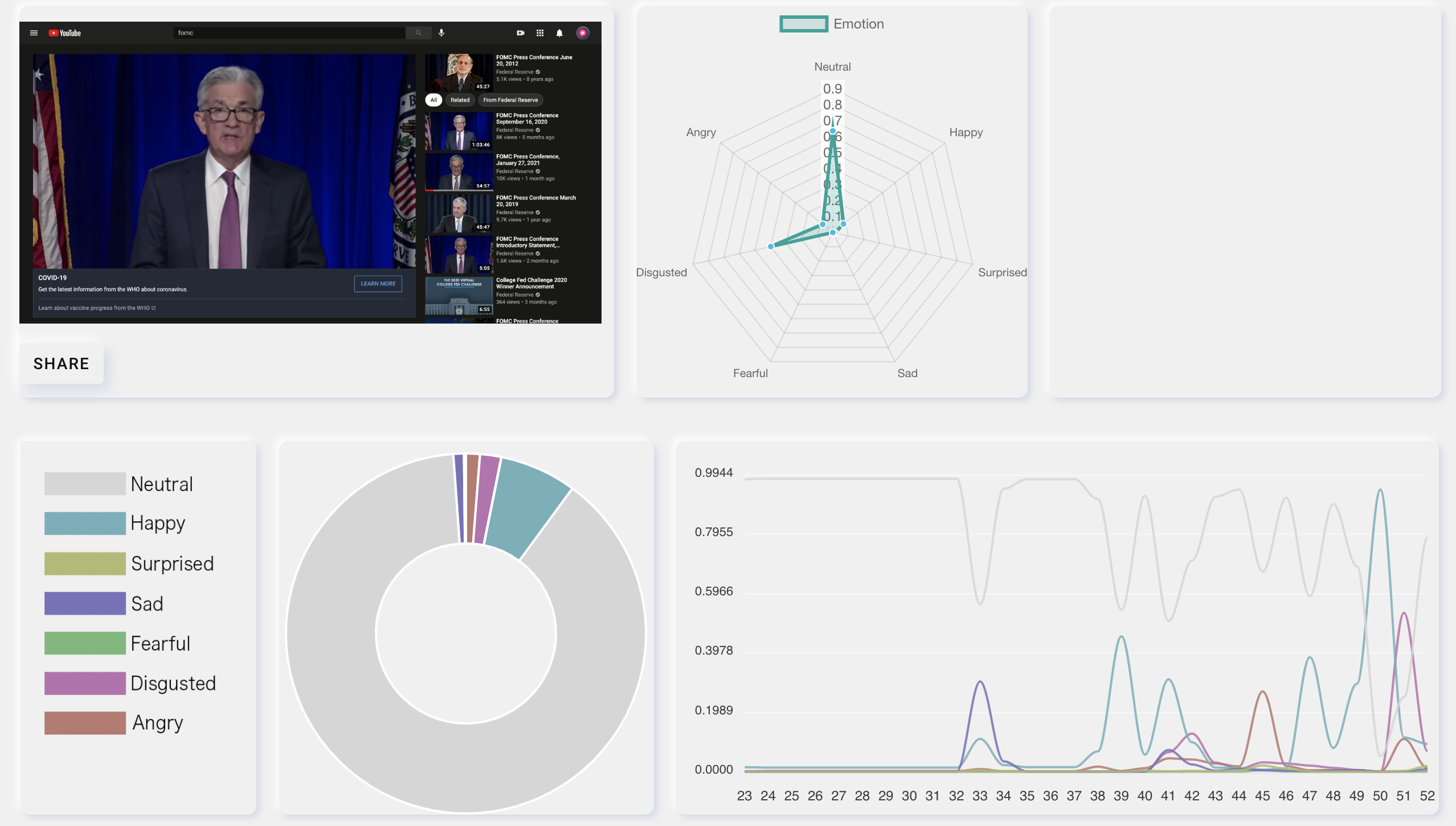https://emotion.wire-technology.com/
ABOUT
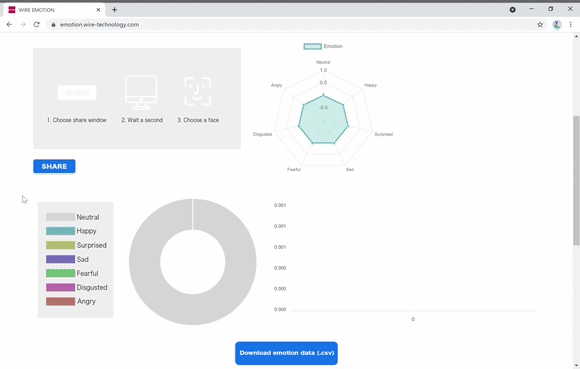
We are developing a service that allows anyone to use AI face recognition and analysis in a few simple steps.
Our service, WIRE EMOTION is very simple, it uses the Share Screen feature of Google Chrome
(For Windows PC) →For Mac, click here
1) Start a ZOOM meeting.
2) Visit Wire Emotion (https://zoom.emotion.wire-technology.com/)
3) Click the “Share” button under the instruction.

4) Once open “Share your screen”, select ZOOM meeting from “Application window” and share it.
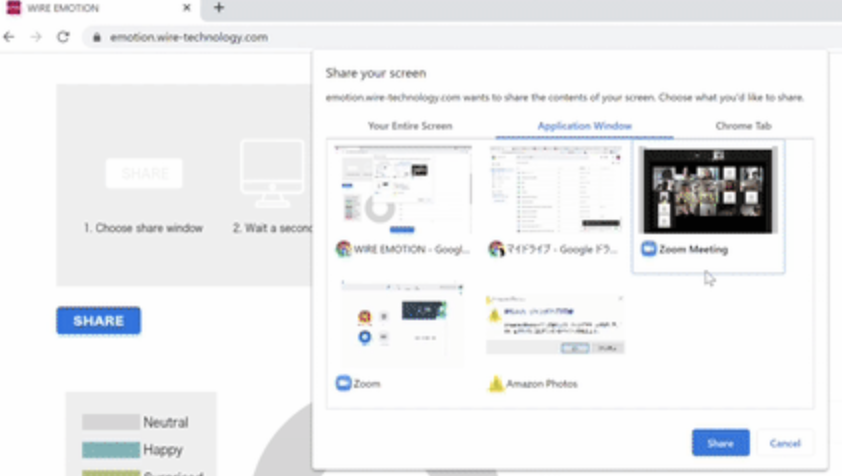
5) On the Wire Emotion page, select the face you want to analyze the emotion on the ZOOM meeting screen.
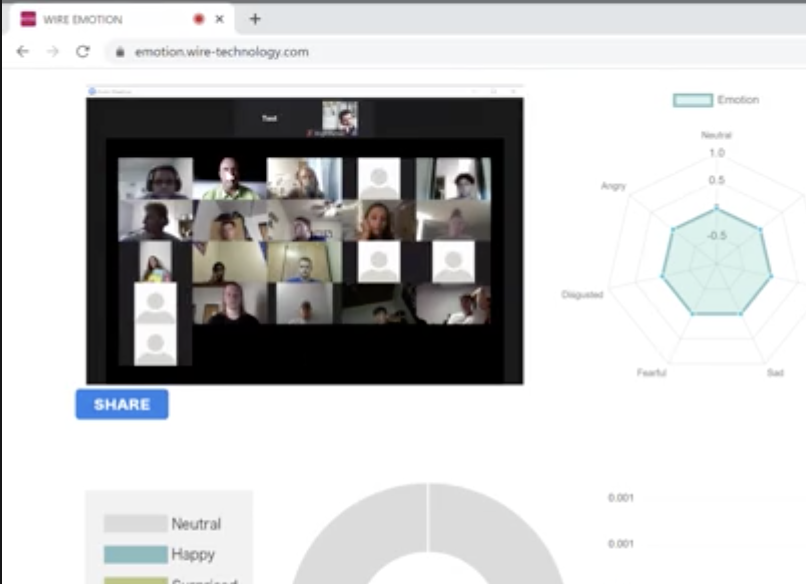
6) Analysis will start automatically.
The AI recognizes the face in the shared window or tab and analyzes the person’s emotions in real time.
Analyze the closest face in the clicked area.
The other person can not know that you are using the app.
It can be used in remote business meetings, conferences, online interviews, etc. to analyze the other person’s emotions and get effective hints.
By analyzing in real time the press conferences of government officials who are relevant to currency exchange or stock prices, you may be able to position yourself before they speak.
It is absolutely free to use. We don’t get any information other than cookies.
Once this free version is used by a large number of people, we are considering developing a version with various additional features for the enterprise.
To see the performance of the analysis, please check the video appendix on this page.
Please give it a try!
Other use cases